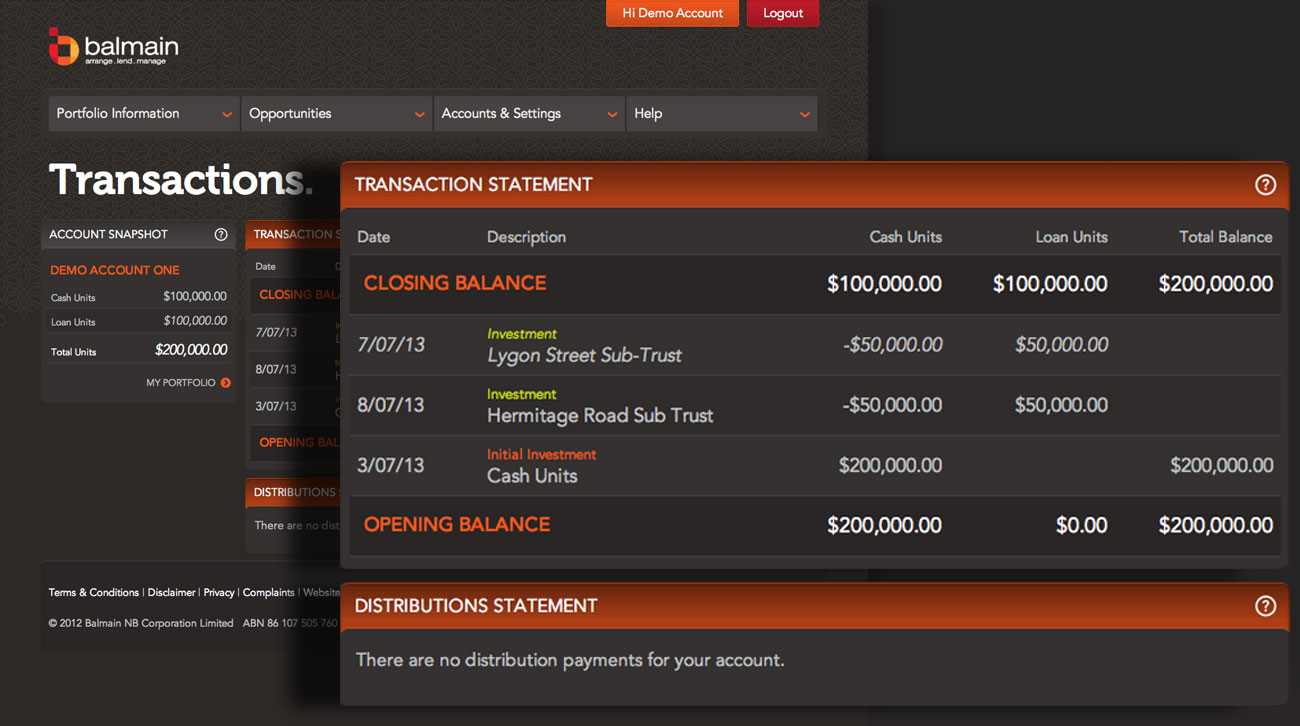My Portfolio
My Portfolio is your Investor Control Console dashboard. It provides an overview of the current state of your portfolio and easy access to detailed up-to-date information on all your investments.
Account Snapshot
The Account Snapshot appears on every page in the Investor Control Console, enabling you to quickly see the current status of your portfolio. It also provides direct access to begin managing your Cash Units.
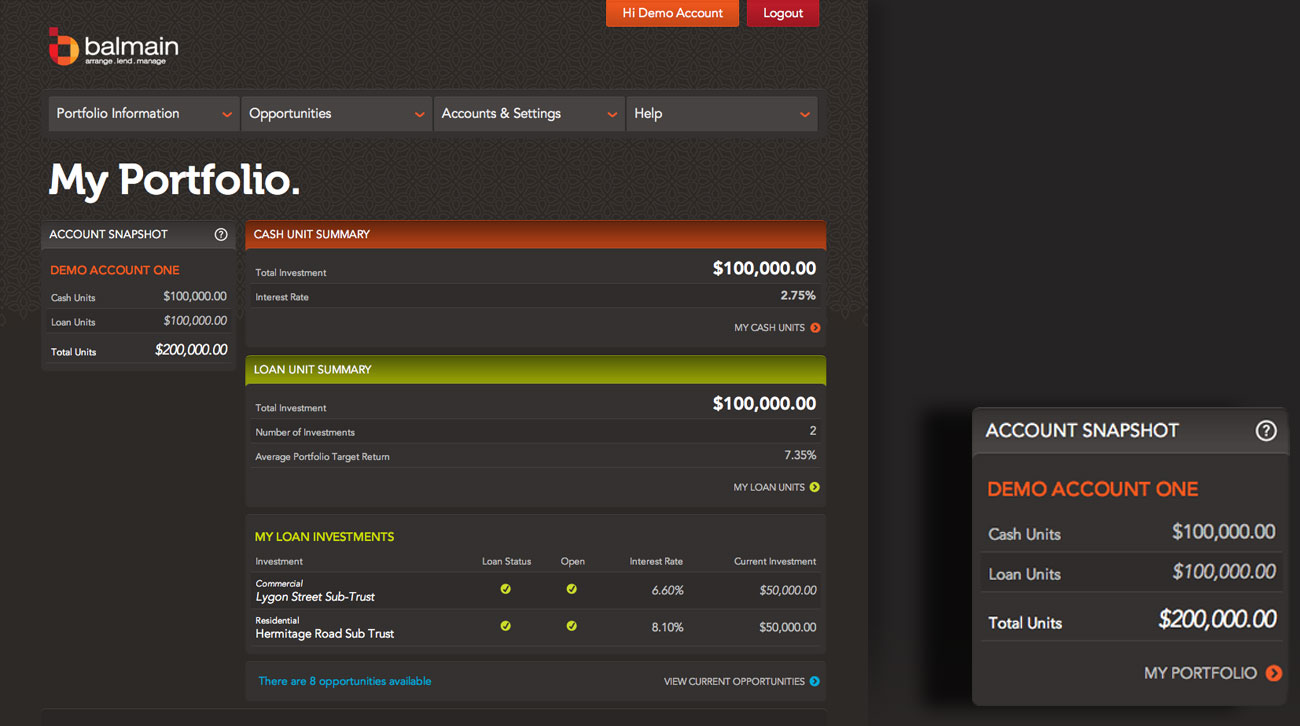
Unit Summaries
Unit Summaries provide a quick overview of your Cash Units and Loan Units. Details include total investment, number of investments and current Target Rates of return.
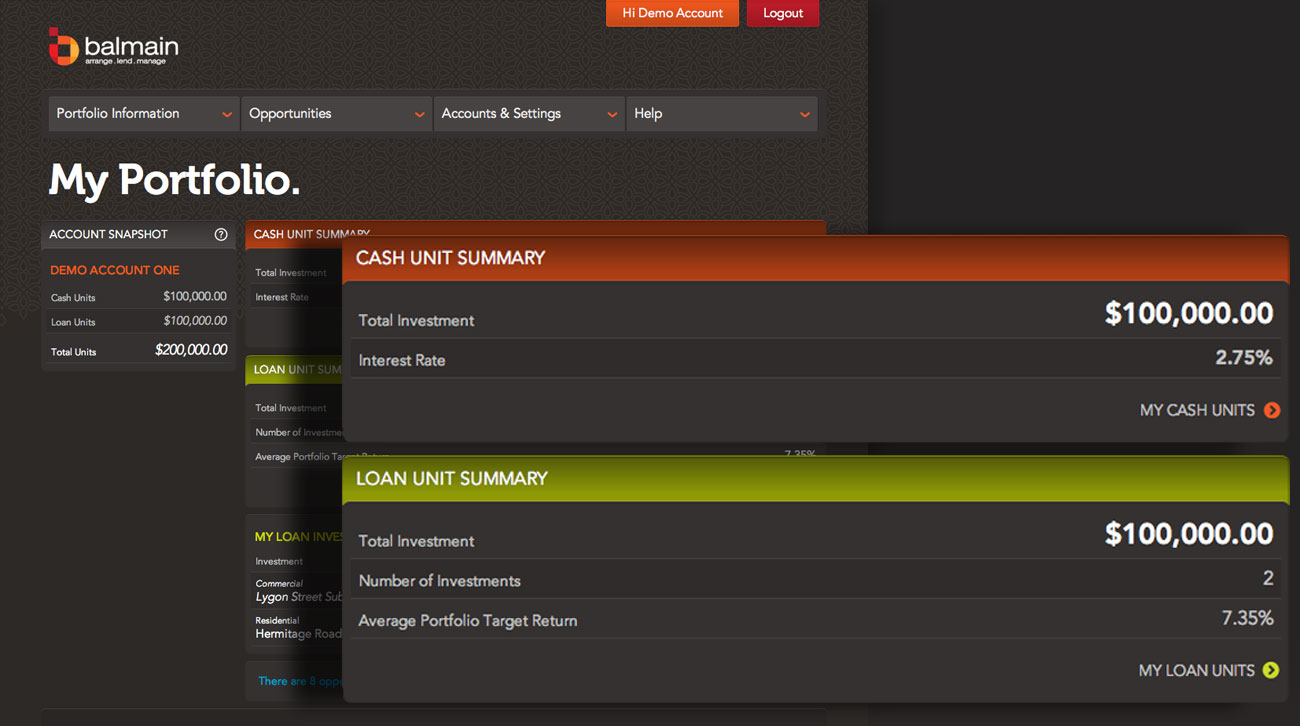
Portfolio Information
My Loan Units
The My Loan Units page is where you access all of your Loan Unit investments. You can review current balances and the status of all your investments and access an overview of your total portfolio performance including how many Loan Unit investments you hold, total balance and total returns.
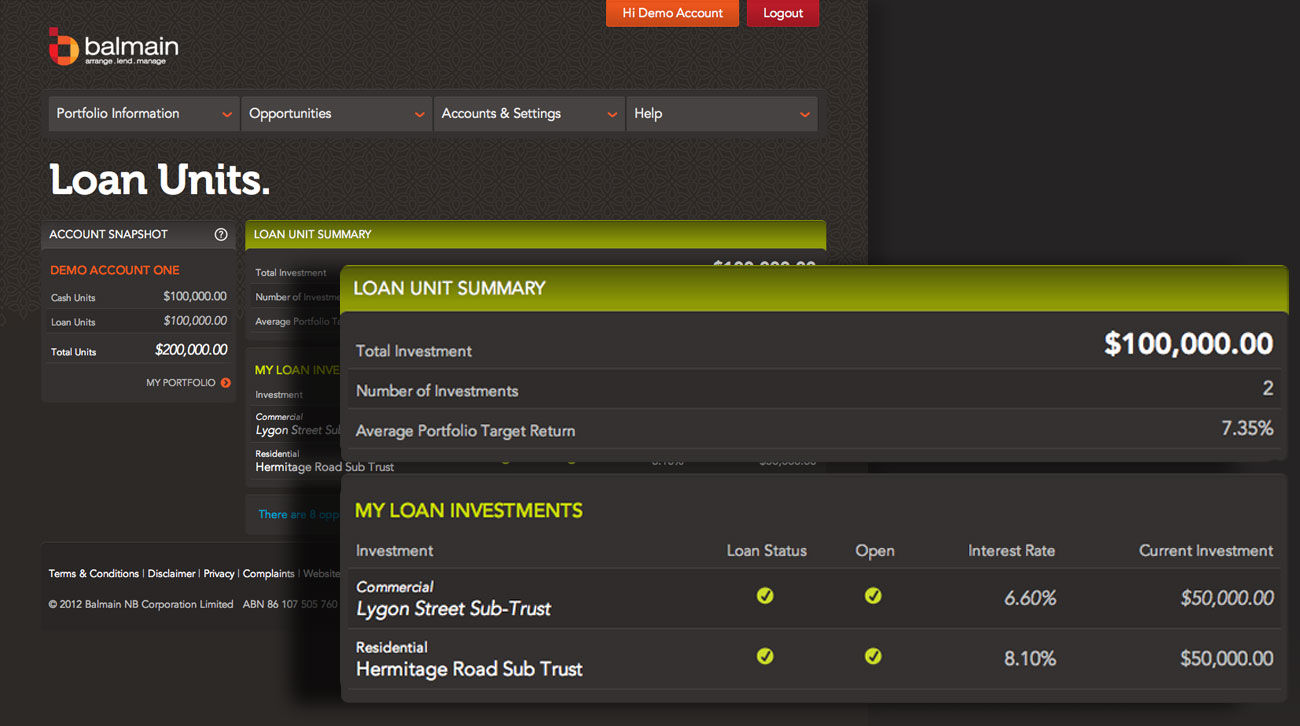
My Cash Units
View and manage your Cash Units from the My Cash Units page. Access all transactions, view current interest rates, returns and make redemptions and deposits.
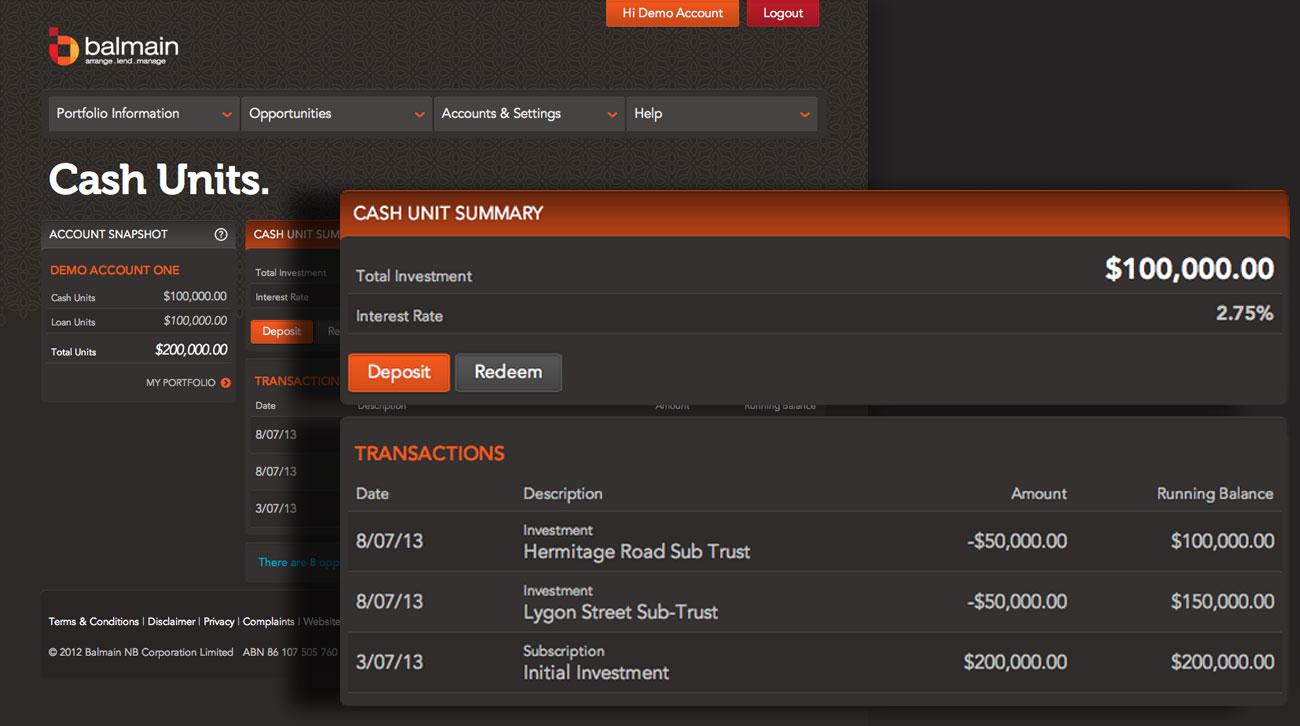
Transaction Statements
All your recent transactions are displayed on the transactions page, including: Investments, Redemptions, Deposits and Distributions from Cash Units and Loan Units.